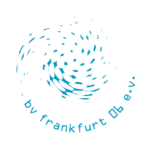Clubroom – Our News Hub

klubraum as the club's most important tool
We want to use klubraum for all relevant communication within the club. klubraum offers us a GDPR-compliant platform and is thus more secure than WhatsApp groups. We therefore ask all members to become part of this platform and not to use other messenger services for club-related communication!
If you are already a member, simply enter your e-mail address here – preferably the one you used to register for the club. As soon as we have confirmed your registration, you will receive access to our clubroom.

And that's what you can do with klubraum
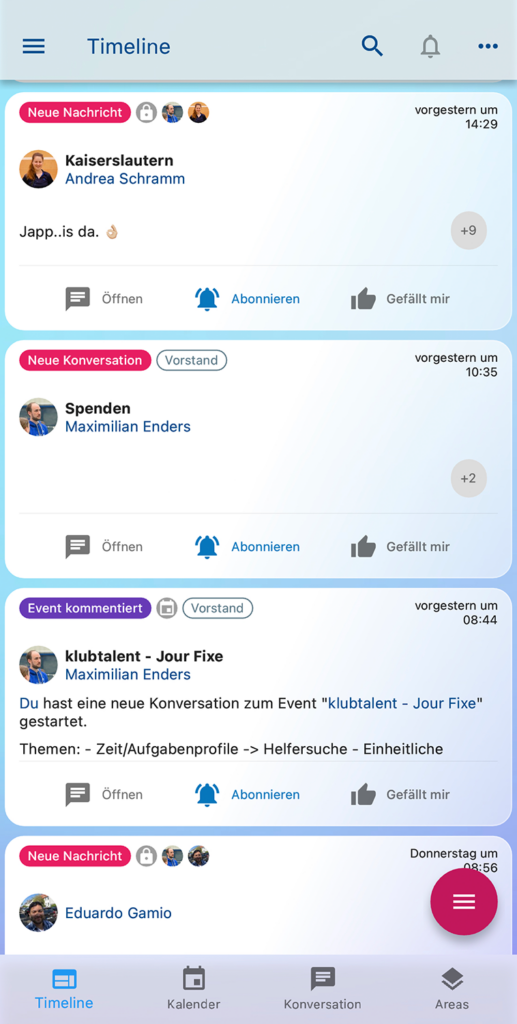
Organize your personal timeline
In your personal timeline, you will find all the recent events for which you have activated notifications.
These can be new events in the calendar, new messages in your areas, carpools and much more.
This gives you a quick overview of what has happened recently.
Areas - the correct space for every purpose
Areas are the heart of klubraum.
Each area has its own chats, calendar and events. This makes it easy for you to keep an overview and only get the information that is important to you.
You will find different groups in the overview of the areas:
Adults: Here you will find areas for the adult teams & training groups
Children & youth: Here you will find all areas for the kids & youth teams & training groups
Organizational teams: If you are part of an organizational team in the club, you can find your areas here
News: Become a member of this area if you don’t want to miss any club news!


Conversation - All chats at a glance
Under Conversation you will find all chats – whether one-to-one or in events and areas.
Each area has its own chats. There is also a small chat in every event.
Here you will find all chats together. You can start a new chat at any time using the red button in the bottom corner.
In 1:1 chats you can write directly & personally with other club members. You can also have chats with the same person on different topics and give each chat its own topic. This makes it easy to keep subjects separate.
Calendar - Your event overview
You will find all upcoming events clearly listed in the calendar. You will only be shown events that are relevant to you.
You can personally determine which events you would like to be shown. You can also subscribe to and withdraw from most events. You can also easily form car pools via the events.

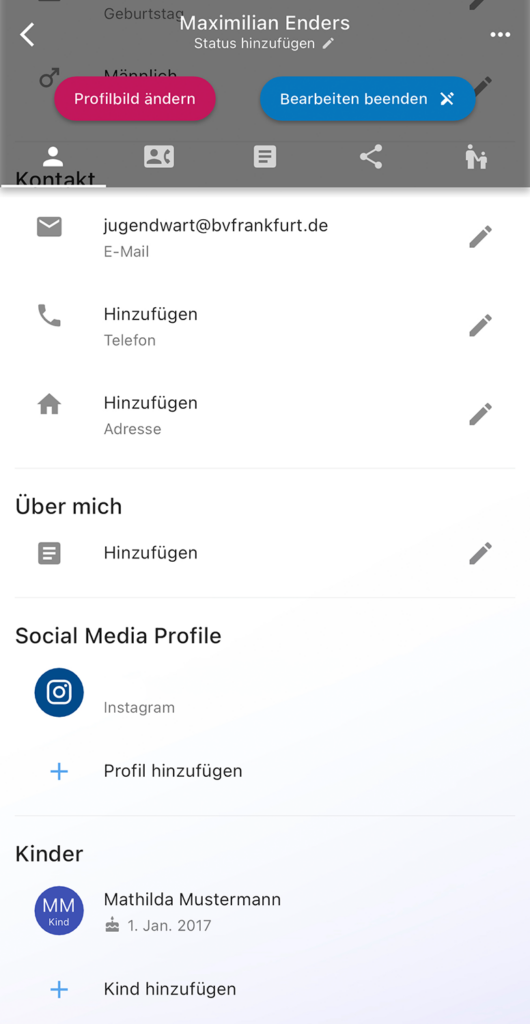
Children & parents together
You can easily add children to your profile. This means that parents of younger children can easily create an account with their own name.
You can then simply register the children added here for events and carpools! This way you always know who you are dealing with and parents don’t have to create “fake profiles” under other people’s names.
Please note: It is not possible to chat under the child’s name. If you want your child to be able to chat themselves, please create their own account.
You can also add a profile picture to your profile. This makes the experience more personal for everyone. However, you don’t have to use a picture if you don’t want to.